Leave Management
Streamline time-off requests, automate leave approvals, and maintain complete visibility of employee absences with our comprehensive leave management system.
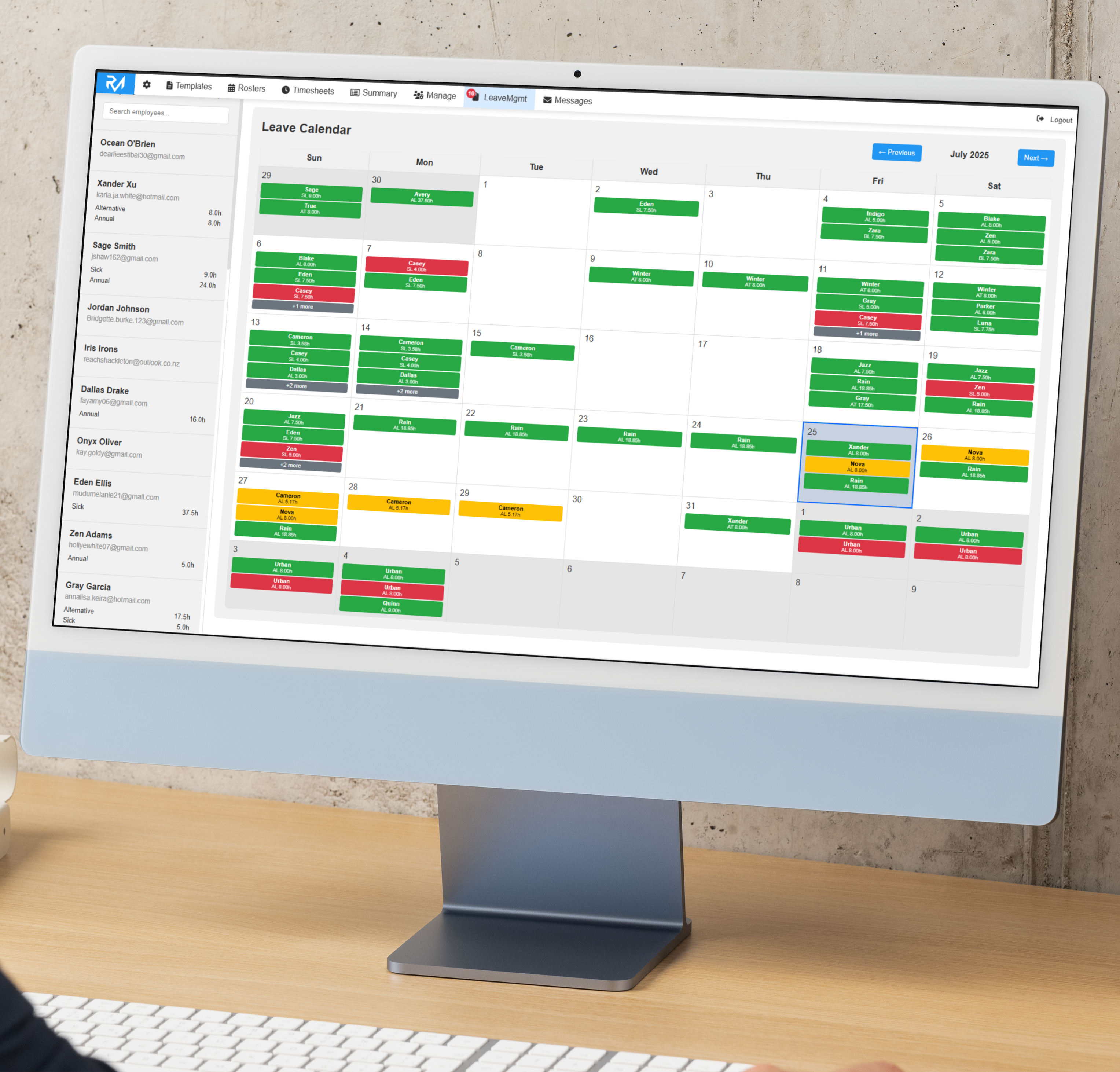
Simplified Leave Administration
Our Leave Management feature transforms the complex process of handling employee time-off into a streamlined workflow that benefits both employees and managers.
Request & Approval
Intuitive interface for leave requests
Balance Tracking
Automatic calculation of entitlements
Calendar Integration
Visualize team availability at a glance
Frequently Asked Questions
Common questions about our Leave Management feature
Can managers delegate approval authority when they're away?
Yes, the system includes delegation functionality that allows managers to temporarily assign approval rights to another manager or supervisor when they're on leave or unavailable. This ensures leave requests don't get delayed waiting for approvals.
How does the system handle leave cancellations or changes?
Employees can request cancellations or modifications to approved leave, which follows a similar approval workflow. The system automatically adjusts leave balances, updates schedules, and notifies relevant stakeholders of the changes.
How Leave Management Works
A comprehensive solution for handling all types of employee absences
Employee Requests
Employees submit leave requests through a simple interface, selecting leave type, dates, and providing any necessary documentation. They can check their remaining balances before submitting.
Manager Approval
Managers receive notifications of pending requests and can approve or decline with comments. The system automatically checks for conflicts with existing leave and scheduled shifts.
Automatic Updates
Once approved, the system automatically updates rosters, calculates leave balances, and notifies relevant personnel. All leave data integrates with timesheets and payroll systems.
Key Features
Comprehensive tools for efficient leave management
Multiple Leave Types
Support for various leave categories including vacation, sick leave, personal days, parental leave, and custom leave types specific to your organization.
Team Calendar
Visual calendar showing all approved leave, helping managers prevent understaffing and employees coordinate time off with colleagues.
Notifications & Reminders
Automated notifications for pending requests, approvals, upcoming leave, and balance changes to keep everyone informed.
Document Management
Secure storage for leave-related documentation such as medical certificates or supporting evidence for special leave requests.
Key Benefits
Why our clients love using Leave Management
- Reduce administrative time spent processing leave requests by up to 90%
- Eliminate paper-based leave forms and manual calculations
- Ensure compliance with leave policies and entitlements
- Improve workforce planning with visibility of upcoming absences
- Enhance employee satisfaction with transparent leave processes
- Reduce leave conflicts and scheduling issues
- Gain insights into leave patterns and trends for better planning
Leave Management Workflow
A streamlined process from request to approval
Request Submission
Employee submits a leave request through web or mobile app, specifying dates, leave type, and any required documentation.
Initial Validation
System checks leave balance, conflicts with existing schedules, and minimum staffing requirements, flagging any issues immediately.
Manager Review
Appropriate manager receives notification and reviews the request with all relevant information and potential impacts displayed.
Decision & Notification
Manager approves or declines with comments. Employee receives immediate notification of the decision.
System Updates
Approved leave automatically updates in roster, calendar, timesheets, and leave balance records across the system.